All posts Sellerwix Feature Order Management: Optimizing …
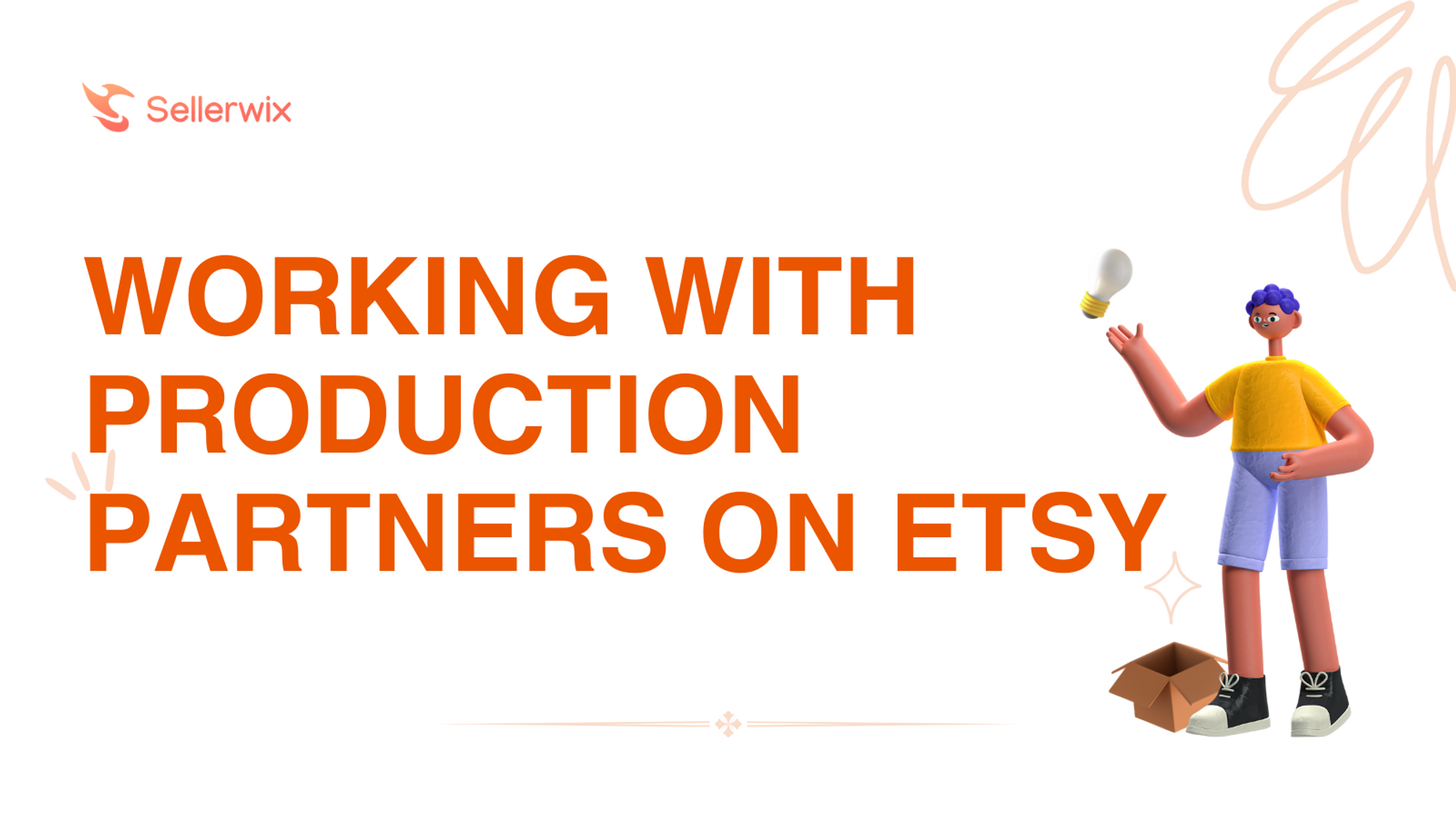
Handmade items produced with a production partner must abide by Etsy Handmade Policy. We require sellers using production assistance to transparently share this information on the applicable listings. Buyers can see information about any production partners you work with from your shop’s About section.


On the Etsy Seller app, production partner profiles can only be edited while adding or editing a listing. You can access the other editing tools on a computer or mobile web browser.
If the listing editor requires you to add a production partner but you don’t have one, review Etsy’s Seller Policy to make sure that your items meet our guidelines.

All posts Sellerwix Feature Order Management: Optimizing …
Etsy's Purchase Protection program was built to ensure that buyers and sellers have a positive experience on Etsy. This page explains how the Purchase Protection program works, and the types of items and transactions subject to the program.
What’s new in Sellerwix? Find out about the latest Sellerwix updates. Enjoy our new feature launched on August 2, 2023!
What post are you looking for?