Etsy's Purchase Protection program was built to ensure that buyers and sellers have a positive experience on Etsy. This page explains how the Purchase Protection program works, and the types of items and transactions subject to the program.

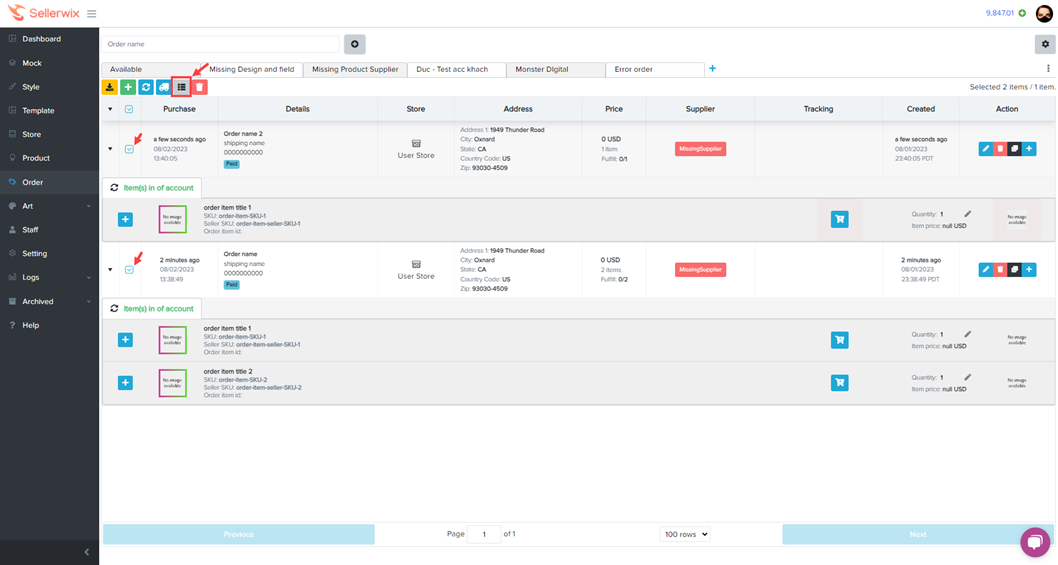
Step 1: Go to the Order page >> Select the orders you want to update >> Click the Map order button
Step 2: The Order Item table of the selected orders will appear
Step 3: Users can choose Supplier products or update the design in order of items
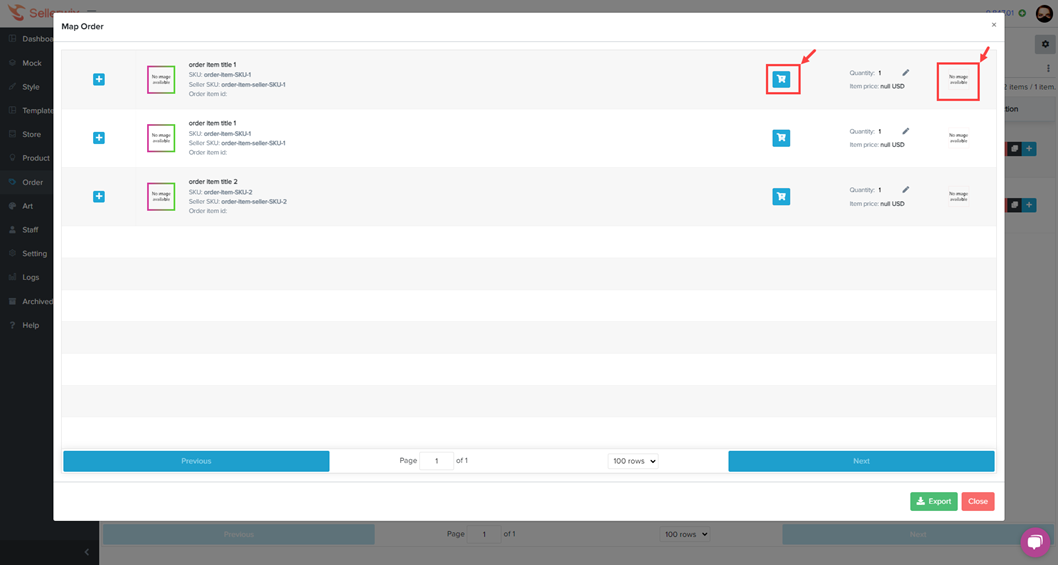
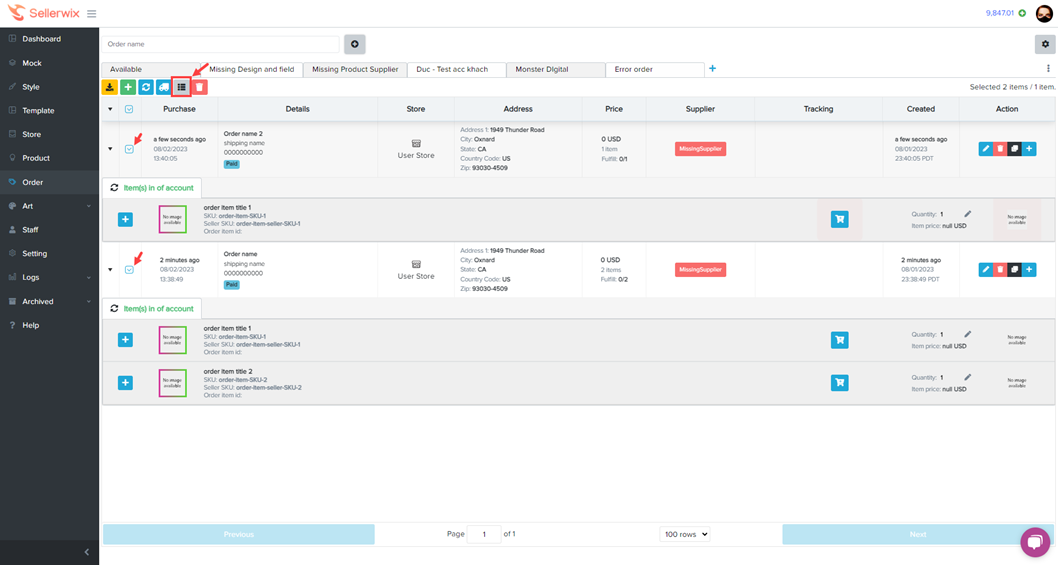
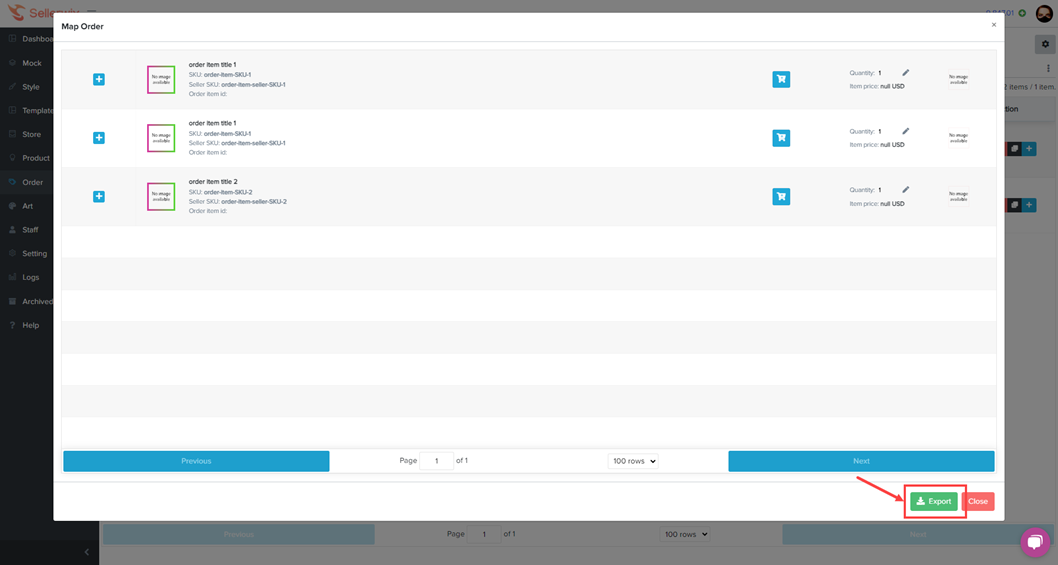
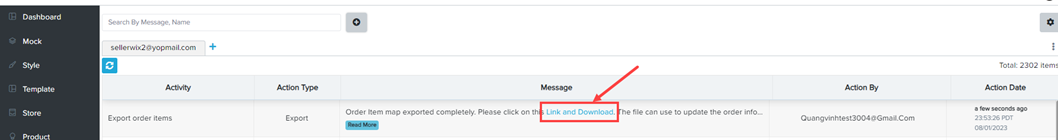
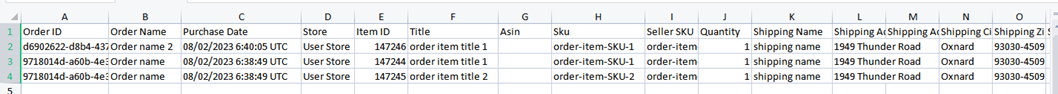
To update product and supplier, fill in the following 4 columns:
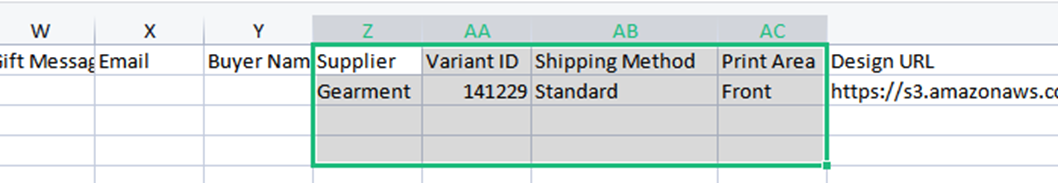
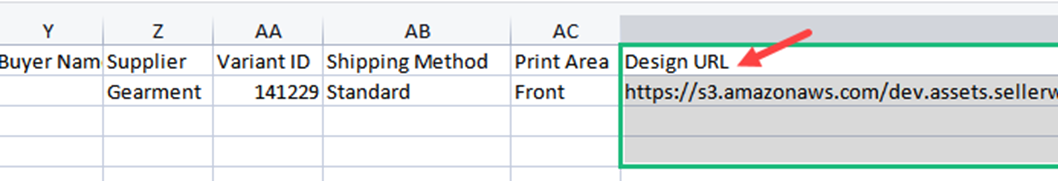
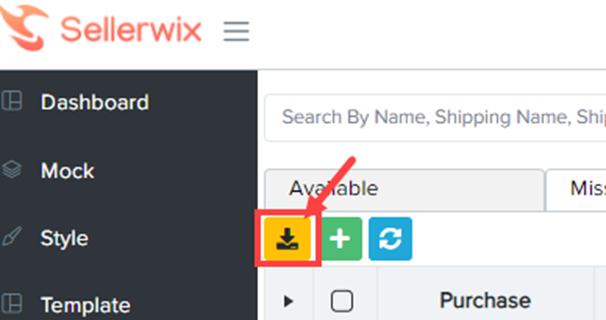
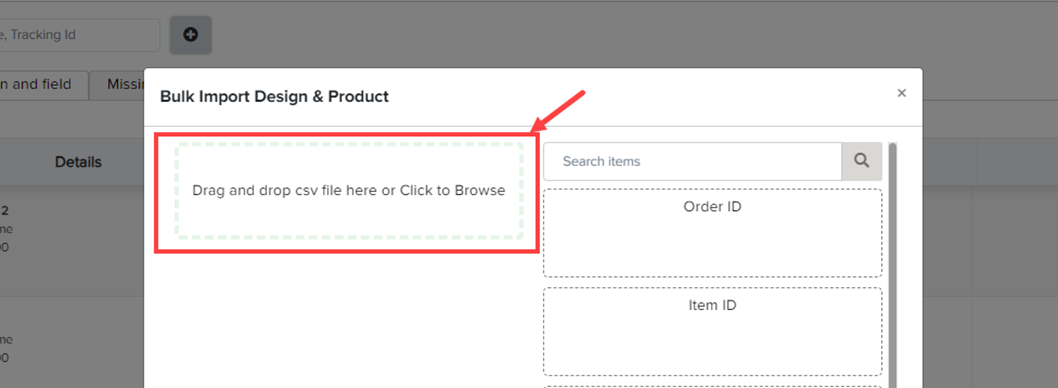
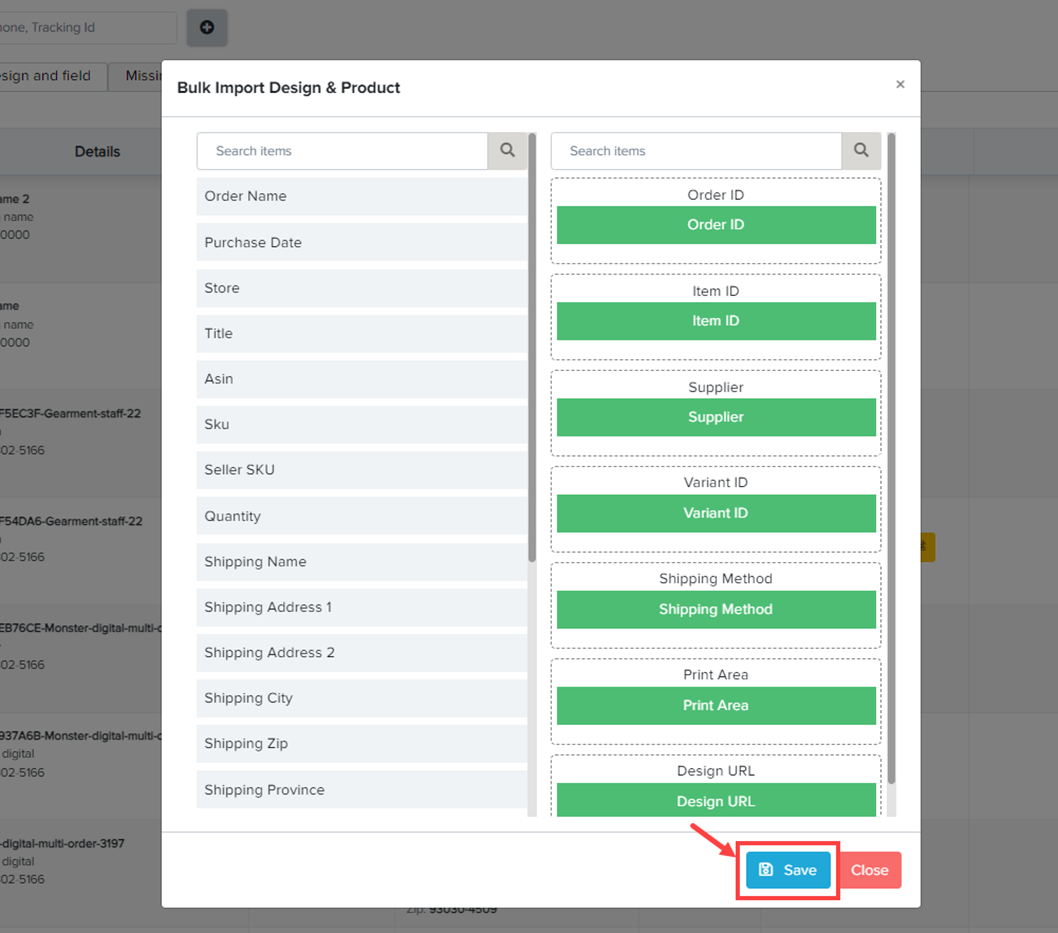
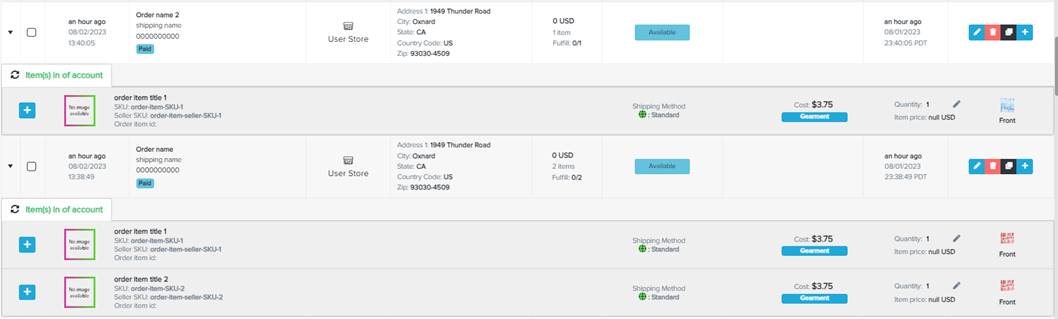
Bonus tips
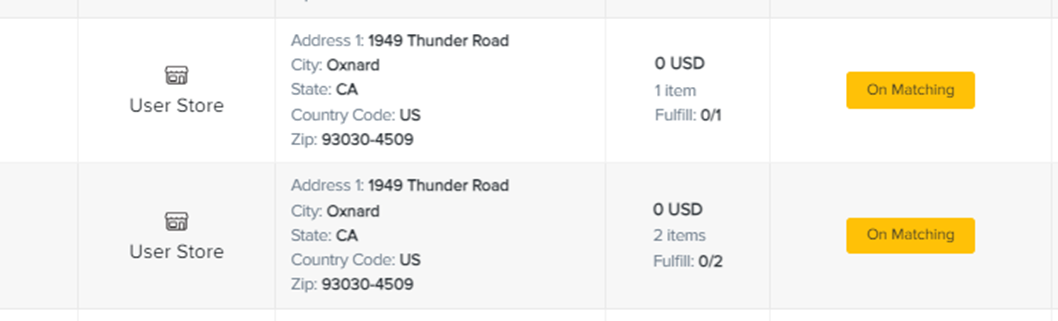

Etsy's Purchase Protection program was built to ensure that buyers and sellers have a positive experience on Etsy. This page explains how the Purchase Protection program works, and the types of items and transactions subject to the program.
Bid farewell to missed updates and delayed shipments with Sellerwix's latest feature! Our brand-new notification system sends out Email and/or Telegram alerts for orders with late shipments, enabling you to stay informed and on top of your business while keeping your customers in the loop.
Over the last several years, Amazon has invested over $30 billion in the fulfillment network and technology. And as the data shows, sellers who add FBM into their repertoire find more success in the long run! Get started with Amazon FBM now with Sellerwix!
What post are you looking for?